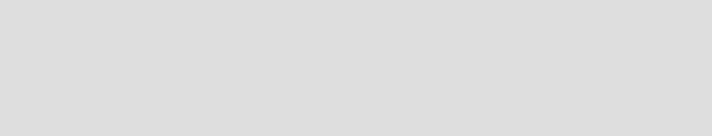
264 Performance Tuning for Content Manager
How to view or set
1. Edit the IBM HTTP server file httpd.conf, located in the directory
IBM_HTTP_Server_root_directory/conf.
2. Change the value of the MaxSpareServers parameter.
3. Save the changes and restart the IBM HTTP server.
Our recommendation
Use the default. Monitor the CPU usage for creating and destroying HTTP
requests.
You should have to tune this parameter
only on very busy sites. Setting this
parameter to a large number is almost always a bad idea.
For optimum performance, specify the same value for the MaxSpareServers and
the StartServers (see below) parameters. Specifying similar values reduces the
CPU usage for creating and destroying httpd processes. It also preallocates and
maintains the specified number of processes so that few processes are created
and destroyed as the load approaches the specified number of processes (based
on MinSpareServers).
9.4.6 Startup server processes (StartServers)
The StartServers directive sets the number of child server processes created on
startup. The number of processes is dynamically controlled depending on the
load, so there is usually little reason to adjust this parameter.
Default values
5
How to view or set
1. Edit the IBM HTTP server file httpd.conf, located in the directory
IBM_HTTP_Server_root_directory/conf.
2. Change the value of the StartServers parameter.
3. Save the changes and restart the IBM HTTP server.
Attention: When running under Microsoft Windows, this directive has no
effect. There is always one child that handles all requests. Within the child,
requests are handled by separate threads. The ThreadsPerChild directive
controls the maximum number of child threads handling requests, which will
have an effect similar to the setting of StartServers on UNIX.
Get Performance Tuning for Content Manager now with the O’Reilly learning platform.
O’Reilly members experience books, live events, courses curated by job role, and more from O’Reilly and nearly 200 top publishers.

