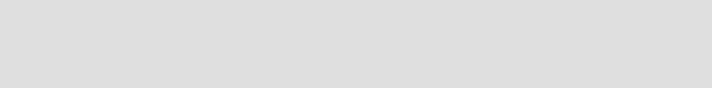
Chapter 8. Tuning DB2 for Content Manager 251
Use the database system monitor to help tune this parameter in these ways:
Calculating the peak number of transactions per second
Taking monitor samples throughout a typical day, you can determine your
transaction-intensive periods. Calculate the total transactions by adding the
following monitor elements:
– commit_sql_stmts (commit statements attempted)
– rollback_sql_stmts (rollback statements attempted)
Using this information and the available timestamps, you can calculate the
number of transactions per second:
MINCOMMIT = (commits + rollbacks) / 10
Calculating the log space used per transaction
Using sampling techniques over a period of time and a number of
transactions, you can calculate an average of the log space used with the
following monitor element:
– log_space_used (unit of work log space used)
Changes to the value specified for this parameter take effect immediately; you do
not have to wait until all applications disconnect from the database.
8.6.39 Connection concentrator
Impact
DBM - Medium/High
Description
With connection concentrator, there is a shared pool of agent and stored
procedure processes for the Library Server database. Each connection uses
processes from the pool only during transactions. This enables many more client
connections to be processed efficiently. It also reduces memory use for each
connection and decreases the number of context switches. Connection
concentrator started with DB2 UDB V8.1.
All of the following parameters are database manager configuration parameters
of medium performance impact, with the exception of NUM_POOLAGENTS,
which has a high performance impact. Each of these parameters has been
discussed in detail in earlier sections of this chapter.
Note: The connection concentrator is enabled when the
MAX_CONNECTIONS database configuration parameter is set larger than
the MAX_COORDAGENTS configuration parameter.
252 Performance Tuning for Content Manager
How to view or set
You can enable and tune connection concentrator with the following parameters:
MAX_CONNECTIONS
This parameter sets the largest number of allowed database connections.
This parameter should be larger than the total number of connections for the
mid-tier server plus the number of Windows client users. If you are using
mid-tier server connection pooling, then you can roughly calculate this
parameter as follows:
1/10 (# of Web users) + (# of Windows client users)
MAXAGENTS
This parameter sets the largest number of database agents. At minimum, it
should be as high as the expected maximum number of concurrent
transactions in your system. If NUM_INITAGENTS (see next parameter) is set
very high, you might have to set this value even higher, in order to make room
for other kinds of agents. As a rough estimate, you can set it to:
1/10 (MAX_CONNECTIONS)
NUM_INITAGENTS
This parameter sets the initial number of database agents. It should be set
somewhere around the expected or typical number of concurrent transactions
in your system.
NUM_INITFENCED
This parameter sets the initial number of db2fmp “fenced” processes. Set this
to the same value as NUM_INITAGENTS.
MAX_COORDAGENTS
This parameter sets the largest number of concurrent coordinating agents.
This number is usually set to the same as the number as MAXAGENTS.
NUM_POOLAGENTS
This parameter sets the size of the agent pool. This number is usually set to
the same as the number of MAXAGENTS. When connection concentrator is
enabled, the number of agents specified here is only advisory. More agents
might be in the agent pool at any given time.
For example, consider a single database partition system in which, on average,
2,000 users are connected to the database. At times, the number of concurrent
transactions is as high as 100, but never higher than 200. Transactions are short.
Get Performance Tuning for Content Manager now with the O’Reilly learning platform.
O’Reilly members experience books, live events, courses curated by job role, and more from O’Reilly and nearly 200 top publishers.

