Reading files from Google Drive is very simple, but it requires some configuration the first time you try it.
First of all, you have to enable the Google Drive API and generate the credentials that will allow PDI to access the resources on the Drive:
- Enable the Google Drive API from https://console.developers.google.com/apis/api/drive.googleapis.com/.
- While logged in to the Google platform, create a service account. You can do so by navigating to Navigation menu | IAM & admin | Service accounts:
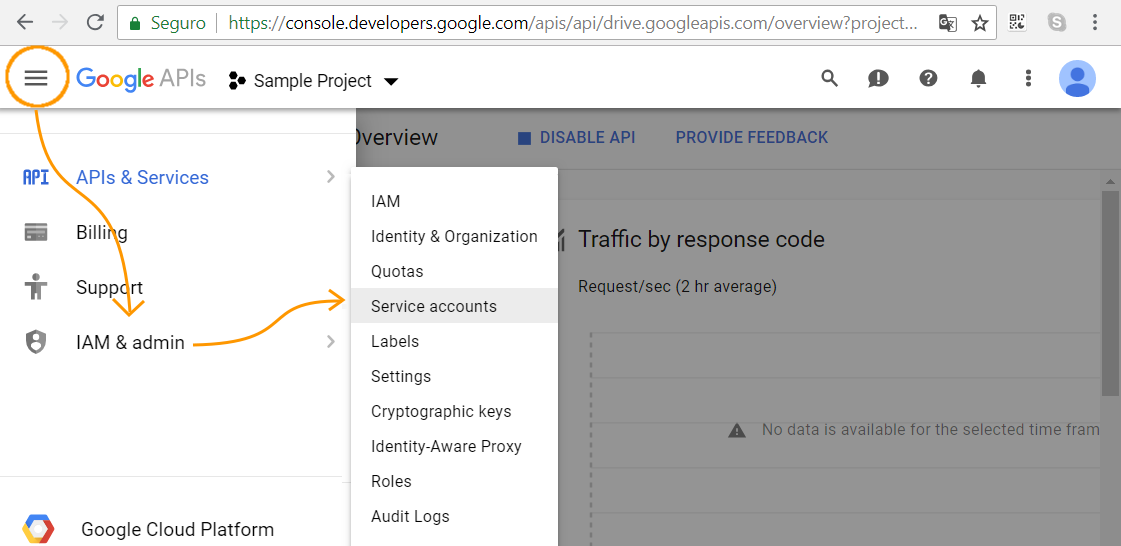 Creating an account
Creating an account- Now, generate the credentials. You can do so by navigating to APIs & Services | Credentials ...

