Now, we will continue working on the transformation created in the previous section. This time, we will sort the final data by ZIP code. This is a very simple task, but we will use it as a method to learn how to deal with errors that may appear while we are designing:
- From the Transform folder that contains steps, drag and drop a Sort rows step to the work area.
- Create a hop from the Filter rows step to this one. Again, you will be prompted for the kind of hop. Select the Main output of step option:
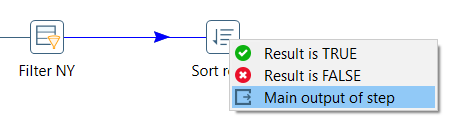
- Double-click on the Sort rows icon. Fill in the grid as follows: ...

