Before continuing, let's observe what is happening in the Execution Results window. You already know the Logging tab, which displays every task that you are performing. Now, click on the Step Metrics tab. You will see the following:
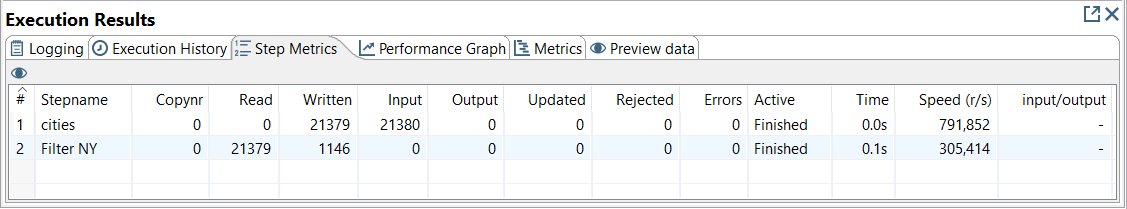
In this tab, there is a grid with one row for each of the steps in the transformation. In this case, we have two of them: one for the CSV file input step, and one for the Filter rows step. The columns in the grid describe what happened in each step. The following are the most relevant columns in our example:
- Read: The number of rows coming from the previous step ...

