Reading an Excel file
Kettle provides the Excel input step, in order to read data from Excel files. In this recipe, you will use this step to read an Excel file regarding museums in Italy. The file has a sheet with one column for the name of the museum and an other for the city where it is located. The data starts in the C3 cell (as shown in the screenshot in the next section).
Getting ready
For this example, you need an Excel file named museumsItaly.xls with a museums sheet, as shown in the following screenshot:
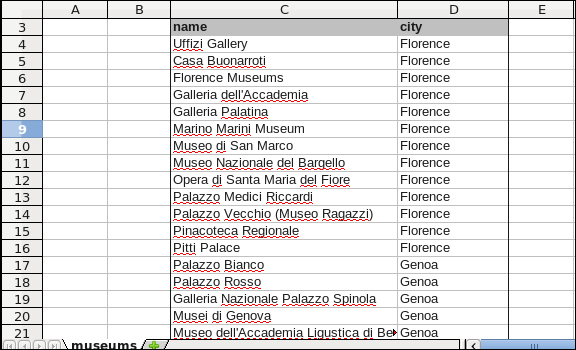
You can download a sample file from Packt's website.
How to do it...
Carry out the following steps:
- Create a new transformation.
- Drop an Excel ...
Get Pentaho Data Integration Cookbook Second Edition now with the O’Reilly learning platform.
O’Reilly members experience books, live events, courses curated by job role, and more from O’Reilly and nearly 200 top publishers.

