Time for action – loading the SALES star
You already created a job for loading the dimensions and another job for loading the fact.
In this section, you will put them together in a single main job:
- Create a new job in the same folder in which you saved the mentioned jobs. Name this
job load_dm_sales.kjb. - Drag to the canvas a START and two Job job entries, and link them one after the other.
- Use the first job entry to execute the job that loads the dimensions.
- Use the second job entry to execute the job you just created for loading the fact table.
- Save the job. This is how it looks:
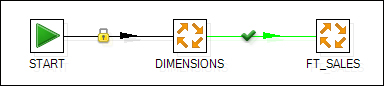
- Press F9 to run the job.
- As arguments, provide a new range of dates:
2009-09-01 ...
Get Pentaho Data Integration Beginner's Guide now with the O’Reilly learning platform.
O’Reilly members experience books, live events, courses curated by job role, and more from O’Reilly and nearly 200 top publishers.

