Time for action – parameterizing the start and end date of the time dimension dataset
Let's modify the transformation so that the starting and end date depend on variables.
- Open the transformation you just created.
- Add a Get variables step between the second Calculator step and the first Select values step.
- Edit the Get variables step and fill it in, as shown in the following screenshot:
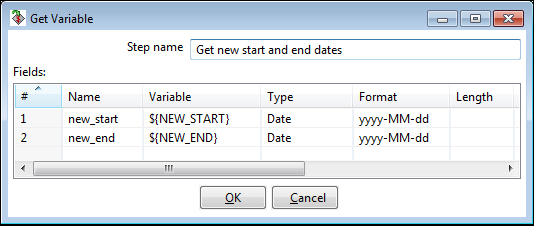
- After this step, insert a Filter row step. Edit the step to add this condition:
a_single_date>=new_startanda_single_date<=new_end. - With the Dummy step selected click on Preview, and then click on Configure.
- Fill the Variables grid, as shown in the following screenshot: ...
Get Pentaho Data Integration Beginner's Guide now with the O’Reilly learning platform.
O’Reilly members experience books, live events, courses curated by job role, and more from O’Reilly and nearly 200 top publishers.

