Time for action – giving priority to Bouchard by using the Append Stream
Suppose you want Bouchard's rows before the other rows. You can modify the transformation as follows:
- From the Flow category of steps, drag to the canvas an Append streams step. Rearrange the steps and hops so the transformation looks like this:
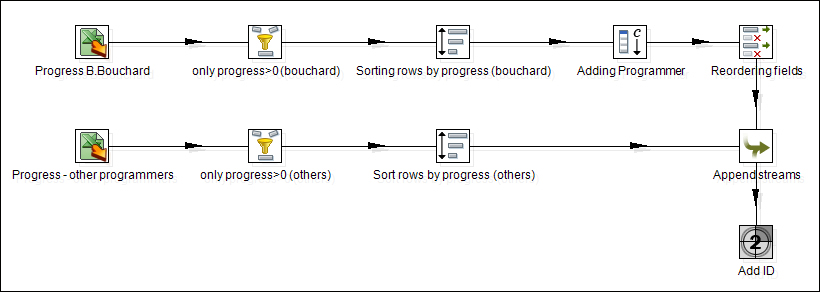
- Edit the Append streams step, and select as the Head hop the one coming from Bouchard's stream. As the Tail hop, select the other hop. By doing this, you indicate to PDI how it has to order the streams.
- Click on OK. You will notice that the hops coming to the step have changed the look and feel.
- Preview the Add sequence step. You should ...
Get Pentaho Data Integration Beginner's Guide now with the O’Reilly learning platform.
O’Reilly members experience books, live events, courses curated by job role, and more from O’Reilly and nearly 200 top publishers.

