Time for action – assigning tasks by filtering priorities with the Switch/Case step
Let's use a Switch/Case step to replace the nested Filter rows steps shown in the previous image.
- Create a transformation like the following:
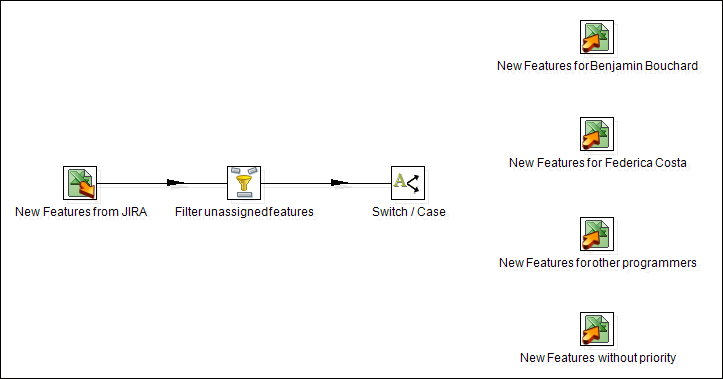
- You will find the Switch/Case step in the Flow category of steps.
Tip
To save time, you can take as starting point the last transformation you created. Configure the new Microsoft Excel Output steps just as you configured the others but changing the names of the output files.
- Create a hop, leaving the Switch/Case step towards the first of the Microsoft Excel Output steps. When prompted for the kind of hop to create, select Create ...
Get Pentaho Data Integration Beginner's Guide now with the O’Reilly learning platform.
O’Reilly members experience books, live events, courses curated by job role, and more from O’Reilly and nearly 200 top publishers.

