Time for action – reading all your files at a time using a single text file input step
Suppose that the names of your files are usa_201209.txt, usa_201210.txt, europe_201209.txt, and europe_201210.txt. To read all your files follow the listed steps:
- Open the transformation created in the last section.
- Double-click on the Input step and add the rest of the files in the same way you added the first. At the end, the grid will have as many lines as added files.
- Click on the Preview rows button. Your screen will look like the following screenshot:
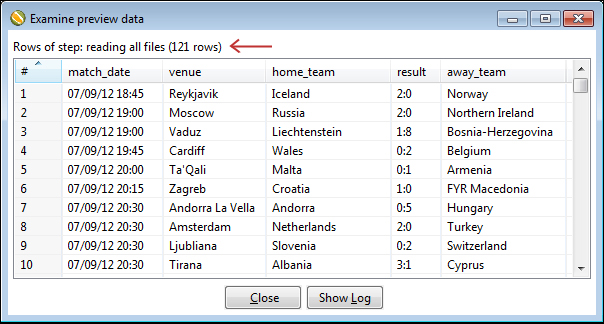
What just happened?
You read several files at once. By putting the names of all the files into the grid, you ...
Get Pentaho Data Integration Beginner's Guide now with the O’Reilly learning platform.
O’Reilly members experience books, live events, courses curated by job role, and more from O’Reilly and nearly 200 top publishers.

