Examining and modifying the contents of a repository with the Repository Explorer
The Repository Explorer (completely redesigned in PDI 4.0) shows you a tree view of the repository to which you are connected. From the main Spoon menu, select Tools | Repository | Explore... and you get to the explorer window. Alternatively, you can open it with the shortcut Ctrl + E, or by clicking on the explore repository icon in the main toolbar. The following screenshot shows you a sample Repository explorer screen:
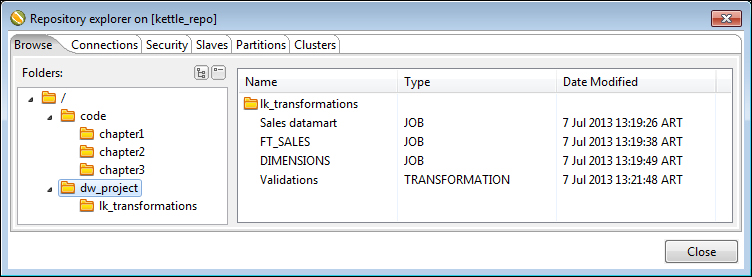
As mentioned earlier, besides jobs and transformations, there are additional tabs for exploring connections, partitions, and more.
The repository explorer ...
Get Pentaho Data Integration Beginner's Guide now with the O’Reilly learning platform.
O’Reilly members experience books, live events, courses curated by job role, and more from O’Reilly and nearly 200 top publishers.

