Time for action – automating the loading of the sales datamart
Suppose that every day you want to update your sales datamart by adding the information about the sales for the day before. Let's do some modifications to the jobs and transformations you did so that the job can run automatically.
In order to test the changes, you'll have to change the date for your system. Set the current date as 2009-10-02.
- Create a new transformation.
- Drag to the canvas a Get system data step and fill it like here:
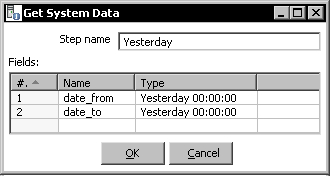
- With a Select values step, change the metadata of both fields: As type put
Stringand as format,yyyy-MM-dd. - Add a Set variables step and use the two fields ...
Get Pentaho 3.2 Data Integration Beginner's Guide now with the O’Reilly learning platform.
O’Reilly members experience books, live events, courses curated by job role, and more from O’Reilly and nearly 200 top publishers.

