Time for action – calling the hello world transformation with fixed arguments and parameters
This time you will call the parameterized transformation from a new job.
- Open the
hello_world.kjbjob you created in the first section and save it ashello_world_fixedvalues.kjb. - Double-click the Create a folder job entry.
- Replace the
chapter10string by the stringfixedfolder. - Double-click the transformation job entry.
- Change the Transformation filename as
${Internal.Job.Filename.Directory}/transformations/hello_world_param.ktr. - Fill the Argument tab as follows.
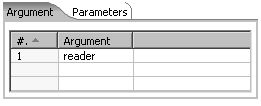
- Click the Parameters tab and fill it as follows:
- Click on OK.
- Save the job.
- Open a terminal window and ...
Get Pentaho 3.2 Data Integration Beginner's Guide now with the O’Reilly learning platform.
O’Reilly members experience books, live events, courses curated by job role, and more from O’Reilly and nearly 200 top publishers.

