Time for action – testing the update of existing products
In the preceding tutorial, you used an Insert/Update step, but only inserted records. Let's try the transformation again to see how the update option works.
- If you closed the transformation, please open it.
- Press F9 to launch the transformation again.
- As the value for the
PRODUCTLISTFILEvariable, insertproductlist_LUX_200909.txt. - Click Launch.
- When the transformation ends, check the Step Metrics tab. You will see the following:
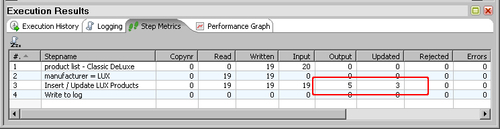
- Switch to the SQL Query Browser application and click Execute to run the query again. This time you will see this:
What just happened?
You reran the transformation that ...
Get Pentaho 3.2 Data Integration Beginner's Guide now with the O’Reilly learning platform.
O’Reilly members experience books, live events, courses curated by job role, and more from O’Reilly and nearly 200 top publishers.

