Time for action – validating genres with a Regex Evaluation step
In this tutorial you will read the modified films file and validate the genres field.
- Create a new transformation.
- Read the modified films file just as you did in the previous tutorial.
- In the Content tab, check the Rownum in output? option and fill the Rownum fieldname with the text
rownum. - Do a preview. You should see this:
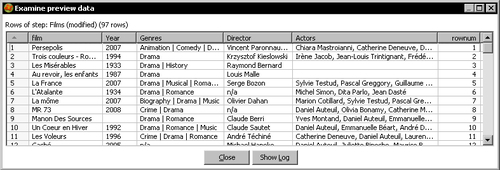
- After the Text file input step, add a Regex Evaluation step. You will find it under the Scripting category of steps.
- Under the Step settings box, select
Genresas the Field to evaluate, and typegenres_okas the Result Fieldname. - In the Regular expression textbox type ...
Get Pentaho 3.2 Data Integration Beginner's Guide now with the O’Reilly learning platform.
O’Reilly members experience books, live events, courses curated by job role, and more from O’Reilly and nearly 200 top publishers.

