Time for action – assigning tasks by filtering priorities with the Filter rows step
Following with the JIRA subject, let's do a more realistic distribution of tasks among programmers. Let's assign the serious task to our most experienced programmer, and the remaining tasks to others.
- Create a new transformation.
- Read the JIRA file and filter the unassigned tasks, just as you did in the previous tutorial.
- Add a Filter rows step and two Excel Output steps to the canvas, and link them to the other steps as follows:
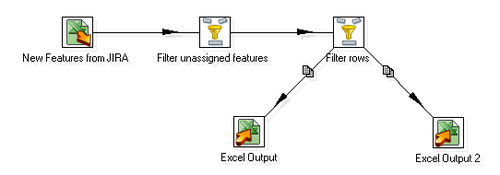
- Configure one of the Excel Output steps to send the fields,
PriorityandSummary,to an Excel file namedb_bouchard.xls(the name of the senior ...
Get Pentaho 3.2 Data Integration Beginner's Guide now with the O’Reilly learning platform.
O’Reilly members experience books, live events, courses curated by job role, and more from O’Reilly and nearly 200 top publishers.

