Providing options when running Pan and Kitchen
When you execute a transformation or a job with Spoon, you have the option to provide additional information such as named parameters. The following Spoon dialog window shows you an example of that:
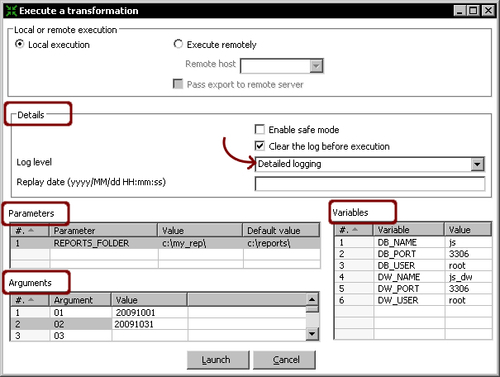
When you execute the transformation or job with Pan or Kitchen respectively, you provide this same information as options in the command line. This is how you do it compared side-by-side with Spoon:
Log details
|
Spoon |
Pan/Kitchen option |
Example |
|---|---|---|
|
You specify the log level in the drop-down list inside the Details box. When the transformation or job runs, the log is shown in the Execution Results window. |
Get Pentaho 3.2 Data Integration Beginner's Guide now with the O’Reilly learning platform.
O’Reilly members experience books, live events, courses curated by job role, and more from O’Reilly and nearly 200 top publishers.

