Examining and modifying the contents of a repository with the Repository explorer
The Repository explorer shows you a tree view of the repository to which you are connected. From the main Spoon menu, select Repository | Explore Repository and you get to the explorer window. The following screenshot shows you a sample Repository explorer screen:
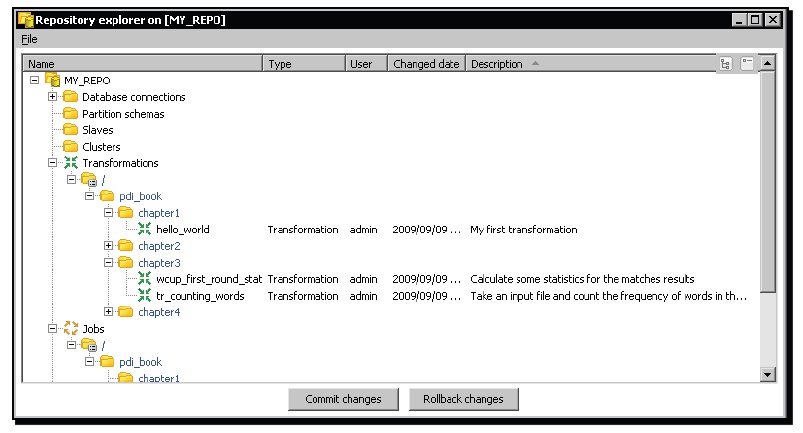
In the tree you can see: Database connections, Partition schemas, Slave servers (slaves in the tree), Clusters, Transformations, Jobs, Users, and Profiles.
You can sort the different elements by name, user, change data, or description by just clicking on the appropriate column header: Name, User, Changed date ...
Get Pentaho 3.2 Data Integration Beginner's Guide now with the O’Reilly learning platform.
O’Reilly members experience books, live events, courses curated by job role, and more from O’Reilly and nearly 200 top publishers.

