Adding a tool to the main menu in Kali 2.x
You might want to know how to customize your main Applications menu, so here it is.
Install the alacarte tool:
apt-get install alacarte
Now your menu has a new entry – Usual applications
|
Accessories
|
Main Menu
:
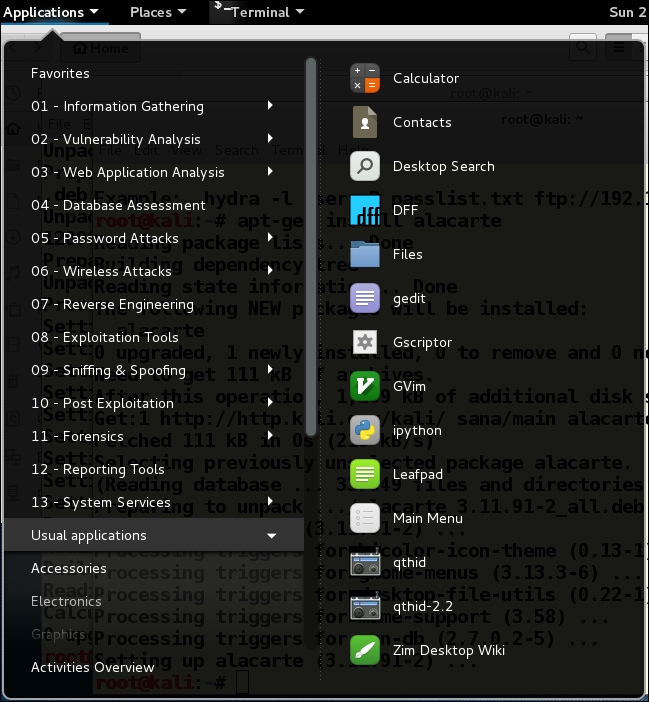
The Main Menu dialog shows you the list of the first-rank menu items. In this example, we are going to put the xHydra tool into the menu structure, so do the following:
- Highlight the 05-Password Attacks menu header.
- Click the
New Itembutton. This opens another dialog as shown in the following: - Add the label for the new entry.
- Put in the full path to the tool.
- Optionally, add a comment that will ...
Get Penetration Testing: A Survival Guide now with the O’Reilly learning platform.
O’Reilly members experience books, live events, courses curated by job role, and more from O’Reilly and nearly 200 top publishers.

