100 PDA Management with IBM Tivoli Configuration Manager
4.1 Case study overview
In this scenario, we model a fictitious pharmaceutical company. Our customer
has a requirement to update its sales force with the latest price and stock list and
on the three following type of PDAs:
Nokia 9290 Communicator
Palm V
Toshiba Pocket PC e335
All of these PDA devices are given to the traveling sales force. The sales force
receives the actual price and stock list in a PDF file. In this case, we also need to
deploy the appropriate version of a PDF reader software. The company’s
objective is that each time users of the sales department connect their devices to
their host PCs, which are connected to the company network, they should
receive the latest version of the price and stock PDF file, if available. A new PDF
file is created on the first business day of each week. The company would like to
manage all devices from one central point, preferably the entire device
management environment rolled out on one single server, as described in
previous chapters. There is no requirement for securing the environment with
IBM Tivoli Access Manager, since all operations will be done at the corporate
office. The company has a total of 1500 devices in a mix of the three types
mentioned above.
We used the IBM Tivoli Configuration Manager and the Tivoli Web Gateway
component to provide the PDA device management solution. We followed these
steps:
1. Since the requirement is to manage all pervasive devices from a centralized
location, we installed all the required components on a single box
.
The
following software is installed:
– IBM DB2 Universal Database Enterprise Edition Version 7.2
– IBM DB2 Universal Database Enterprise Edition Fixpack 7 (Version 7.2.5)
– IBM WebSphere Application Server Advanced Edition Version 4.0.1
– IBM WebSphere Application Server Advanced Edition Fixpack 3 (Version
4.0.3)
– IBM Tivoli Framework Version 4.1
– IBM Tivoli Configuration Manager Version 4.2
– Tivoli Web Gateway
For instructions on how to set up such an environment, refer to Chapter 2,
“Getting the environment up and running” on page 13.
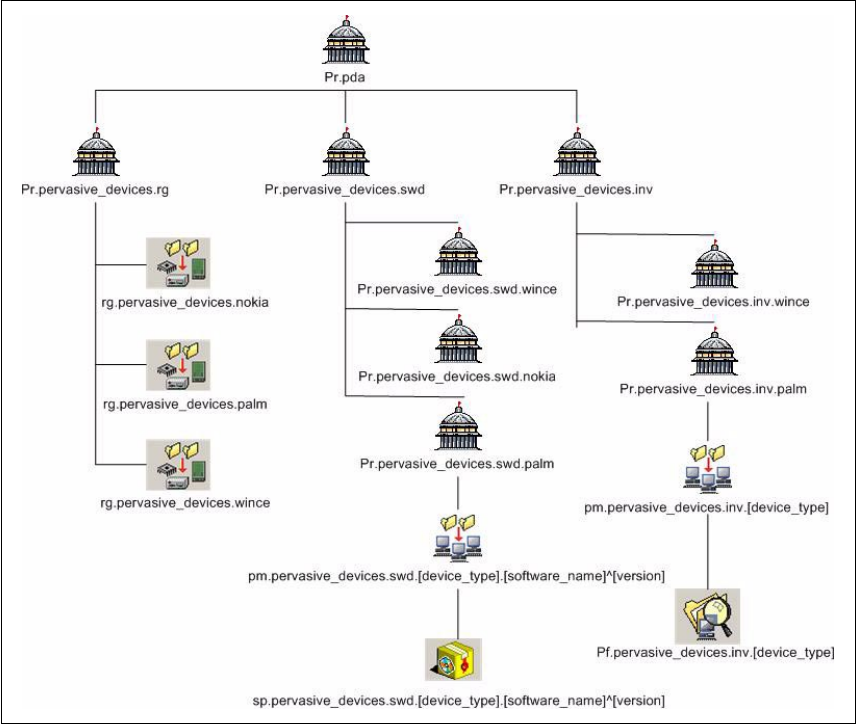
Chapter 4. Managing pervasive devices 101
2. We created the Policy Region structure shown in Figure 4-1 in the Tivoli
environment. The resource groups are subscribed to the relevant Profile
Managers to enable us to distribute software packages or inventory profiles to
the devices. For information on creating Policy Regions and Profile
Managers, please refer to
Tivoli Management Framework User’s Guide
Version 4.1
, GC32-0805-003 manual.
Figure 4-1 Policy Region structure
The naming convention presented in Figure 4-1 represents:
– Pr = Policy region
– rg = Resource group
– Pf = Profile

102 PDA Management with IBM Tivoli Configuration Manager
– sp = Software package
– Pm = Profile Manager
– The [device_type] variable can be:
• palm
• nokia
• wince (used also for PocketPCs)
3. Depending on the PDA type, we will set up the IBM Device Agents either on
the PDA and or on the PDA’s host PCs, and connect them to the Resource
Gateway.
Table 4-1 IBM Device Agents
4. Once the device is connected to the Resource Gateway, we will sort them into
the relevant resource groups:
– Nokia devices - rg.pervasive_devices.nokia
– Palm devices - rg.pervasive_devices.palm
– Wince devices - rg.pervasive_devices.wince
5. The devices have no PDF reader software installed yet. We have decided to
use Acrobat Reader for Palm and PocketPC PDAs, and PDF+ for Nokia
devices. We will create the software packages, import them to the already
created Profile Managers and initiate the Software Distribution.
Table 4-2 Platforms and PDF reader software
Note: According to the naming convention rules of IBM Tivoli Configuration
Manager Software Distribution, the software package profile has to have a “^”
character in its name (for example,
software_name
^
version_number
).
Device Type IBM Device Agent name
resides on the host PC
IBM Device Agent name
resides on the device
Nokia 9290 EUPCInstaller.exe N/A
Palm V CondInst.exe DMSAgentResources.PDB
PvcPalm.prc
Config.PDB
Toshiba Pocket PC E335 N/A ceagent.arm.CAB
PDA platform PDF reader software to deploy
Nokia 9290 Communicator PDF+
Palm V Adobe Acrobat Reader for Palm OS
Toshiba Pocket PC E335 Adobe Acrobat Reader for Pocket PC
Get PDA Management with IBM Tivoli Configuration Manager now with the O’Reilly learning platform.
O’Reilly members experience books, live events, courses curated by job role, and more from O’Reilly and nearly 200 top publishers.

