Part IV. PC Troubleshooting and Maintenance
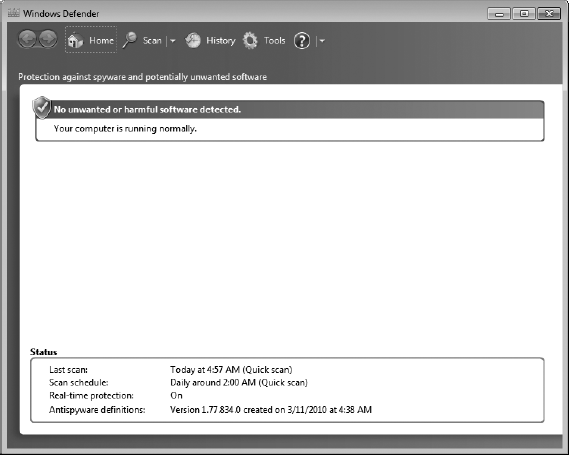
Contents at a Glance
Chapter 1: Easy PC Troubleshooting 241
Relax and Breathe Easy 241
The Troubleshooting Process, Step by Step 243
Drastic Things That You Won't Do Often 249
HELP! Additional Troubleshooting Resources 251
Chapter 2: Maintaining Windows 7 253
Device Manager: The Hardware Tool 253
Checking Your Hard Drives in Windows 7 256
Defragmenting Just Plain Rocks 258
Be Smart: Back Up Your Stuff 261
Safeguarding Your System with System Restore 265
Have at Thee, Foul Virus! 267
Using Windows Defender 268
Windows 7 Boot and Recovery Options 269
Using Windows Update 271
Chapter 3: Maintaining Your Hardware 273
When Should You Move Your PC? 273
Avoiding Dust Bunnies 274
Watching Your Cables 275
Cleaning Monitors and Scanners 276
Cleaning Your Mouse and Keyboard 277
Cleaning and Maintaining Your Printer 278
Get PCs All-in-One For Dummies®, 5th Edition now with the O’Reilly learning platform.
O’Reilly members experience books, live events, courses curated by job role, and more from O’Reilly and nearly 200 top publishers.

