Part II. Windows 7
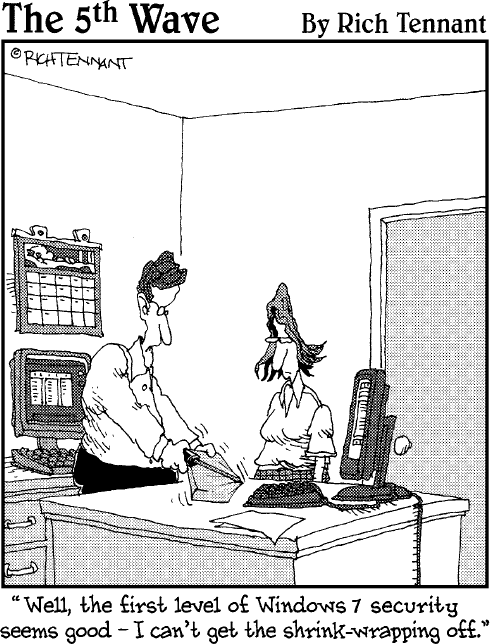
Contents at a Glance
Chapter 1: Shake Hands with Windows 7 45
A Windows 7 Primer 45
Starting and Shutting Down Windows 7 49
Your Windows 7 Controls 52
Using the Windows 7 Help System 60
Chapter 2: The Many Windows of Windows 63
Managing Windows Means Productivity 63
A Field Guide to Icons 70
Selecting Icons 76
Using the Toolbar 77
Chapter 3: Windows 7 Basics 79
Running Applications from the Start Menu 80
Running Applications from Your Hard Drive 81
Exiting a Program 83
Putting Your Files in Order 84
Emptying the Recycle Bin 88
Putting the Start Menu through Its Paces 90
Handling the Taskbar 96
Terminating a Program with Prejudice 100
Chapter 4: Advanced Windows 7 103
Personalizing Your Desktop 104
Switching Views and Sorting Items 108
What's This Stuff in the My Users Folder? 110
A Word about Libraries 112
Share the Documents ... and Other Stuff 113
Using Your HomeGroup 114
Creating a Shortcut 116
Multiuser Operation For Dummies 116
Doing the Multimedia Thing 121
Chapter 5: Taking Control of the Control Panel 127
First, Put the Control Panel on the Start Menu! 128
Configuring the Date and Time 129
Adjusting Display Settings 134
Choosing AutoPlay Options 135
Adjusting the Power Options 136
Tweaking the Keyboard 138
Adjusting Thy Mouse 139
Configuring Internet Options 140
Uninstalling and Repairing Programs and Features 147
Fine-Tuning User Accounts 149
Configuring Phone and Modem Options 150
Get PCs All-in-One For Dummies®, 5th Edition now with the O’Reilly learning platform.
O’Reilly members experience books, live events, courses curated by job role, and more from O’Reilly and nearly 200 top publishers.

