Part I. PC Hardware
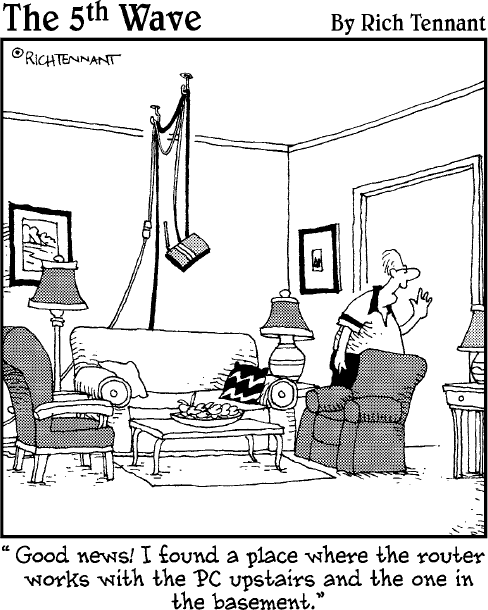
Contents at a Glance
Chapter 1: Starting with the Basics 9
Basic Terms 9
The Common Components of a Desktop PC 13
Desktop PCs versus Laptop PCs 18
RAM and Processors: The Keys to Performance 18
Your Friend, Your Operating System 20
Chapter 2: Additional Toys Your PC Will Enjoy 21
Printers 22
Scanners 25
Keyboards, Tablets, and Pointing Things 26
Big-Time Game Controllers 29
Video and Digital Cameras 30
External Drives 31
Surge Protectors and UPS Units 33
Chapter 3: Connectors, Ports, and Sundry Openings 35
Using USB Stuff 35
Riding in the Fast Lane with FireWire 37
Your Fossilized Serial Port 38
The Once-Renowned Parallel Port 39
Meet Your Video Port 40
Audio Connectors You Likely Need 41
Keyboard and Mouse Ports on Parade 42
Get PCs All-in-One For Dummies®, 5th Edition now with the O’Reilly learning platform.
O’Reilly members experience books, live events, courses curated by job role, and more from O’Reilly and nearly 200 top publishers.

