Configuring parallel ports under Windows 2000/XP
Windows 2000/XP fully supports most parallel hardware, including standard parallel port devices, IEEE-1284-compatible and -compliant devices, and IEEE-1284.3 daisy-chain devices. Windows 2000/XP fully supports most parallel modes, including Centronics mode, IEEE-1284 modes, ECP mode, and EPP mode. Windows 2000/XP partially supports IEEE-1284.3 modes.
To configure a parallel port under Windows 2000/XP, right-click My Computer and choose Properties to display the System Properties dialog. Click the Hardware tab and then the Device Manager button. Locate and expand the Ports (COM & LPT) item within the Device Manager tree, and double-click the printer port you want to configure to display a dialog similar to that shown in Figure 23-1.
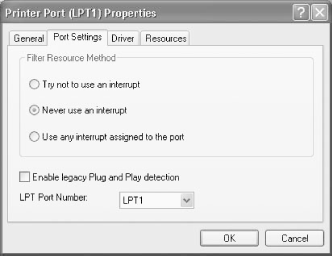
Figure 23-1. Using Printer Port Properties to configure the port under Windows 2000/XP
The Filter Resource Method determines how Windows 2000/XP manages the port, as follows:
- Try not to use an interrupt
Marking this option causes the Windows parallel port driver to release any interrupt assigned to it if Plug-and-Play enumeration determines that the installed parallel port hardware does not require an interrupt to function properly. If the port hardware does require an interrupt for proper functioning, the Windows parallel port driver retains control of that interrupt. This setting works properly and automatically ...
Get PC Hardware in a Nutshell, 3rd Edition now with the O’Reilly learning platform.
O’Reilly members experience books, live events, courses curated by job role, and more from O’Reilly and nearly 200 top publishers.

