Determining the firmware revision of your CD writer with Windows 2000
To determine which firmware revision your CD writer is using under Windows 2000, open the Control Panel, double-click Administrative Tools, then double-click Computer Management. Expand the tree to display the Storage → Removable Storage → Physical Locations branch, shown in Figure 11-3.
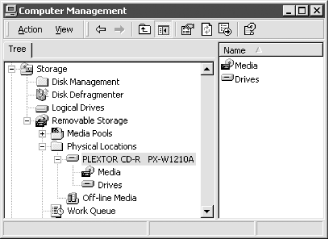
Figure 11-3. Using Windows 2000 Computer Management to view properties for the CD writer
Locate the CD writer in the listing in the left pane. Right-click the name of the writer, choose Properties, and view the Device Info page, which includes the firmware revision number.
Get PC Hardware in a Nutshell, 3rd Edition now with the O’Reilly learning platform.
O’Reilly members experience books, live events, courses curated by job role, and more from O’Reilly and nearly 200 top publishers.

