Viewing resources with Windows 2000 or Windows XP
To view system resources with Windows 2000 or Windows XP, use the Control Panel to display System Properties, click the Hardware tab, and then click the Device Manager button to display the dialog shown in Figure 1-5, which lists all installed devices. Clicking the + icon (or double-clicking a branch name) expands the list to show individual devices within that branch. If a problem exists with a device (a resource conflict, missing driver, etc.), Windows 2000/XP automatically expands the branch that contains that device and flags the device with an alert icon.
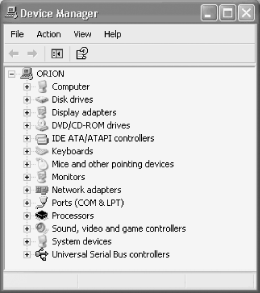
Figure 1-5. The Windows XP Device Manager displaying all installed devices
To view a global list of resources, click the View menu and select the Resources by Type option to display the Device Manager window shown in Figure 1-6. Expand the listing for the type of resource you want to view. Figure 1-6 shows that ISA IRQs 02, 05, 06, 07, 10, and 11 are available for use by new devices.
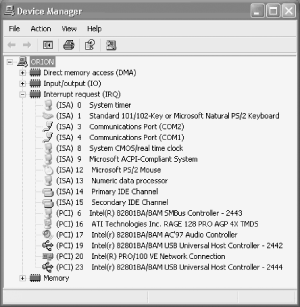
Figure 1-6. The Windows XP Device Manager displaying used and available IRQs
To view all resources being used by a particular device, expand the Device Manager tree (see Figure 1-5), double-click the device name to display the Properties sheet for that device, and display the Resources tab. Figure 1-7 ...
Get PC Hardware in a Nutshell, 3rd Edition now with the O’Reilly learning platform.
O’Reilly members experience books, live events, courses curated by job role, and more from O’Reilly and nearly 200 top publishers.

