Hack #41. Determine Your Filesystem
How do you tell what type of filesystem your disk is partitioned with?
In Windows, open My Computer, right-click on your hard drive icon, and then select Properties. You'll see a dialog similar to that shown in Figure 5-2. Within this dialog will be a designation of the hard drive's filesystem, in this case NTFS. With NTFS under Windows NT, 2000, or XP, we are assured of significantly more efficient use of available drive space than with FAT-16 or FAT-32 under DOS, Windows 3.x, 9x, or Me.
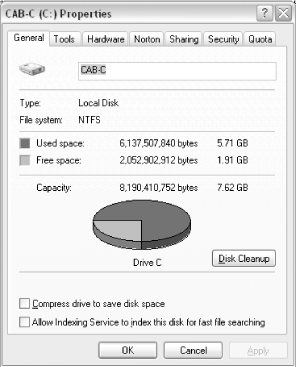
Figure 5-2. Windows Properties shows the filesystem type
The mount command under Linux will also show you filesystem types, as in the example below, which shows an ext3 filesystem type:
[root@rh9-lt root]# mount
/dev/hda2 on / type ext3 (rw)
/dev/hda1 on /boot type ext3 (rw)Get PC Hacks now with the O’Reilly learning platform.
O’Reilly members experience books, live events, courses curated by job role, and more from O’Reilly and nearly 200 top publishers.

