Hack #20. Identify Your CPU
Find out which CPU is in the system.
You can determine which CPU you have in your PC with any number of freeware and Shareware utilities, such as SiSoft Sandra (http://www.sisoftware.net) or AIDA32 (http://www.aida32.hu), or CPU information provided by Windows Me, XP, or 2003. To see which CPU you have in Windows Me, XP, or Windows Server 2003, right-click the My Computer icon and select Properties. The CPU information will be displayed at the lower right corner of the Properties dialog, as shown in Figure 3-7.
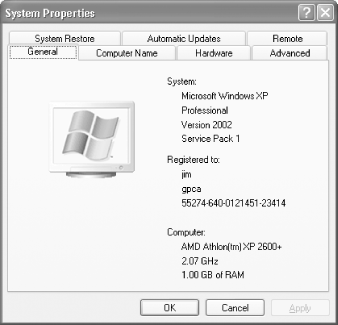
Figure 3-7. My Computer System Properties often displays CPU identity
Versions of Windows prior to Me could not accurately display the identity of the CPU because CPU identity information was not standardized until after Windows 98 and no attempt was made by Microsoft to update the CPU detection capabilities of their older operating systems. Users of these operating systems are better off using SiSoft Sandra or AIDA32 to identify their CPUs.
Get PC Hacks now with the O’Reilly learning platform.
O’Reilly members experience books, live events, courses curated by job role, and more from O’Reilly and nearly 200 top publishers.

