4
Editing
4.1 Introduction
Adobe Audition 2.0 is two editors in one, linear and non-linear plus a CD Burner (Figure 4.1). They are toggled between by clicking the appropriate icon at the top of the screen just below the menu.
![]()
Figure 4.1 Adobe Audition 2.0 Edit, multitrack and CD Burner icons
We'll look first at the linear editor which physically changes the audio files so that data is changed when the files are saved.
When you first run Adobe Audition 2.0, it will open ‘Audition-Theme.ses’ in the multitrack editor (Figure 4.2).
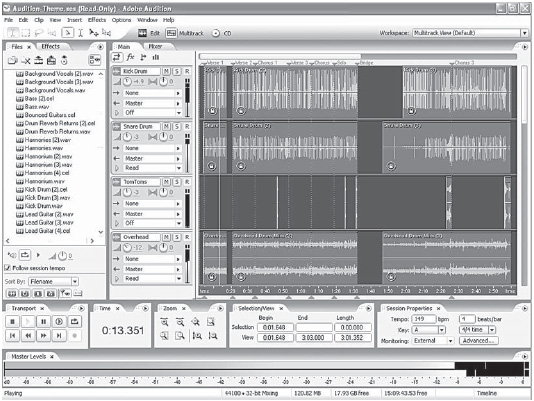
Figure 4.2 Audition-Theme.ses ...
Get PC Audio Editing with Adobe Audition 2.0 now with the O’Reilly learning platform.
O’Reilly members experience books, live events, courses curated by job role, and more from O’Reilly and nearly 200 top publishers.

