476 Patterns: Implementing Self-Service in an SOA Environment
OrderSystemV6.ear. During the installation, make sure that the correct
backend-ID (Cloudscape vs. DB2) for the database is chosen.
During the installation of the applications, you can ignore the following warning:
ADMA8019E: The resources that are assigned to the application are beyond the
deployment target scope. Resources are within the deployment target scope if
they are defined at the cell, node, server, or application level when the
deployment target is a server, or at the cell, cluster, or application level
when the deployment target is a cluster. Assign resources that are within the
deployment target scope of the application or confirm that these resources
assignments are correct as specified.
Configure the mediation
The following steps take you through the configuration process for the mediation
application.
1. Install the mediation application, XlateToXML.
2. Locate the bus definition by selecting Service integration → Buses. Click
the bus name (ITSOMartBus) to open it.
3. Under Additional Properties click Mediations.
4. Click New. See Figure A-9 on page 477.
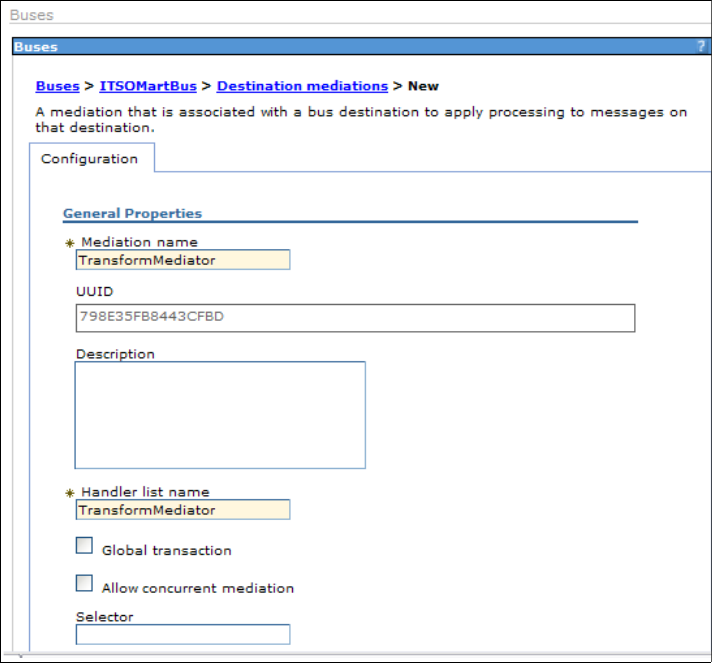
Appendix A. Sample application install summary 477
Figure A-9 Define a mediation
Get Patterns: Implementing Self-Service in an SOA Environment now with the O’Reilly learning platform.
O’Reilly members experience books, live events, courses curated by job role, and more from O’Reilly and nearly 200 top publishers.

