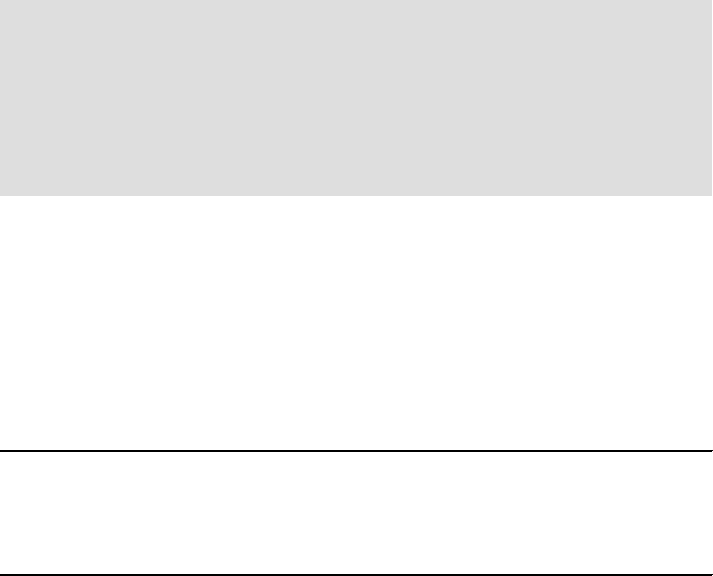
Appendix A. Sample application install summary 465
The -createDb flag instructs the script to install IBM Cloudscape as the
underlying database for the SDO repository.
Install the resource adapter
The resource adapter is required to enable outbound services to be correctly
configured within the bus. It should be installed before the core application and
endpoint listeners. To install the resource adapter, perform the following steps:
1. Run the following command in Example A-2. The clusterName is optional and
should only be specified in a clustered environment:
Example: A-2 Installing the resource adapter
cd <was_install>\bin
wsadmin -f <was_install>/util/sibwsInstall.jacl INSTALL_RA -installRoot
<was_install> -nodeName node-name -profileName profile_name [-clusterName
cluster_name]
Tip: If changes have to be made to the SDO installation, users should first run
the script to uninstall the SDO repository before reinstalling:
wsadmin.ext -f uninstallSdoRepository.jacl -removeDb
This removes the application and JDBC configuration information. To remove
the actual database itself, you will have to delete the database from the
<was_install>/profiles/your_profile/databases/SdoRepDb directory.
Get Patterns: Implementing Self-Service in an SOA Environment now with the O’Reilly learning platform.
O’Reilly members experience books, live events, courses curated by job role, and more from O’Reilly and nearly 200 top publishers.

