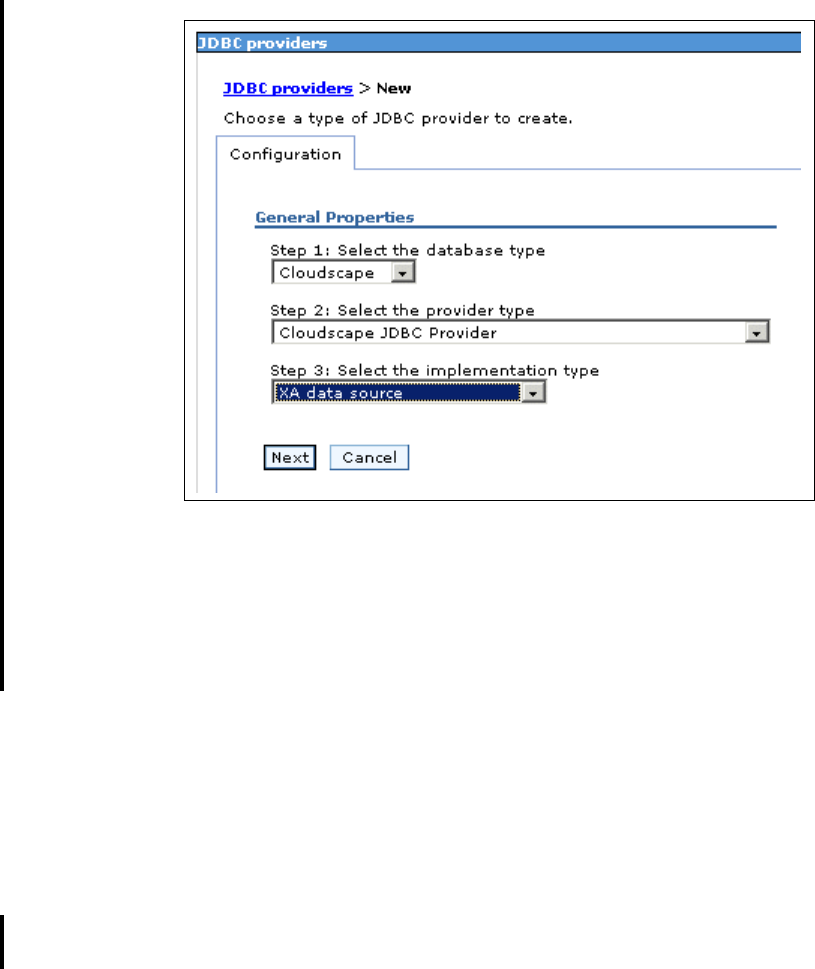
Appendix A. Sample application install summary 463
Figure A-7 JDBC driver for the Patterns database
2. Create a data source. Use the defaults along with the following properties:
– JNDI name: jdbc/Patterns
– Select Use this Data Source in container managed persistence
– Database name: PATTERNS
3. Test the connection to make sure the access is working.
Create a service integration bus
The application sample uses a service integration bus as the default JMS
provider and for Web service destinations. You need to create the bus and add
the application server where the application will run as a member of the bus.
1. Create a bus by selecting Service integration → Buses.
2. Click New.
3. Enter ITSOMartBus for the name and click Apply.
4. Click the Bus members link under Additional Properties.
5. Click Add.
Get Patterns: Implementing Self-Service in an SOA Environment now with the O’Reilly learning platform.
O’Reilly members experience books, live events, courses curated by job role, and more from O’Reilly and nearly 200 top publishers.

