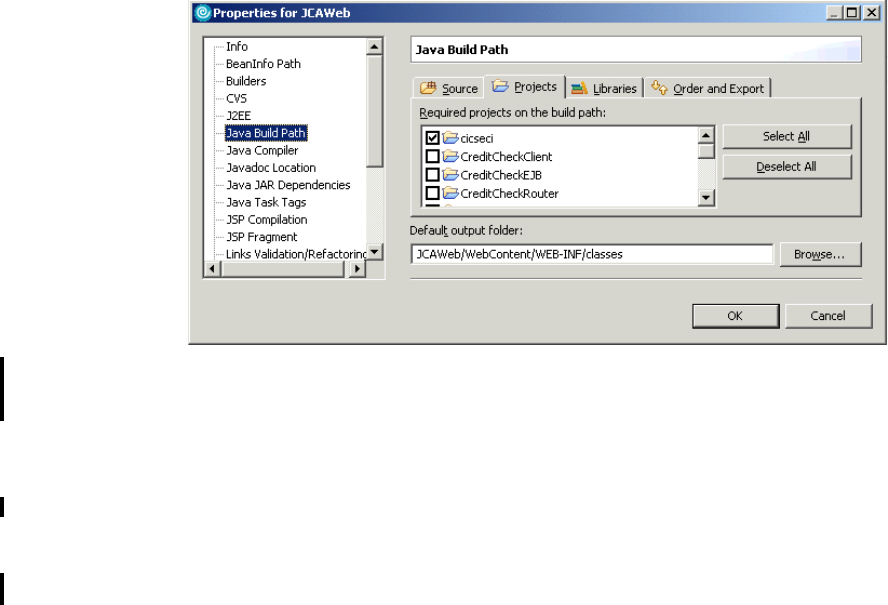
456 Patterns: Implementing Self-Service in an SOA Environment
Figure A-2 JCAWeb Java build path settings
Note that you still have an error in the Problems view that says
CreditCheckProxy can not be resolved or is not a type. This problem will be
resolved later in “CreditCheck application” on page 472 when the WSDL file is
copied to the project and a new client is generated. You can also see a few
warning messages that you can ignore.
Runtime preparation
The sample application can be deployed to a WebSphere Application Server V6
application server, or to a WebSphere Application Server V6 test environment in
Rational Application Developer or Rational Software Architect.
In both instances, the runtime environment is configured using the WebSphere
administrative console. The difference will be in the method of deployment and in
the location of the runtime files for WebSphere.
This assumes a standalone application server. If you are using Network
Deployment, you might see some slight differences in the administrative console
menu and in the range of options on the configuration pages.
In these instructions, we assume the following. You might need to make
adjustments based on your installation.
That you have a running standalone application server named server1 using
port 9080 for access to the Web container.
Get Patterns: Implementing Self-Service in an SOA Environment now with the O’Reilly learning platform.
O’Reilly members experience books, live events, courses curated by job role, and more from O’Reilly and nearly 200 top publishers.

