262 Broker Interactions for Intra- and Inter-enterprise
9.7 Developing real-time message flows
Real-time flows allow JMS clients to publish and retrieve topic information using
TCP/IP. The following steps outline the development process and guidelines for
developing a simple real-time message flow.
9.7.1 Prepare the subscriber applications
In order to retrieve topic information, the application implements a
message-driven bean.
Create the message-driven bean
Example 9-2 shows a simple message-driven bean that takes topic information
and prints it to the console.
Example 9-2 Message-driven bean
package eb;
import javax.jms.JMSException;
import javax.jms.TextMessage;
/**
* Bean implementation class for Enterprise Bean: Wholesale
*/
public class WholesaleBean
implements javax.ejb.MessageDrivenBean, javax.jms.MessageListener {
private javax.ejb.MessageDrivenContext fMessageDrivenCtx;
/**
* getMessageDrivenContext
*/
public javax.ejb.MessageDrivenContext getMessageDrivenContext() {
return fMessageDrivenCtx;
}
/**
* setMessageDrivenContext
*/
public void setMessageDrivenContext(javax.ejb.MessageDrivenContext ctx) {
fMessageDrivenCtx = ctx;
}
/**
* ejbCreate
*/
public void ejbCreate() {
}
/**
* onMessage
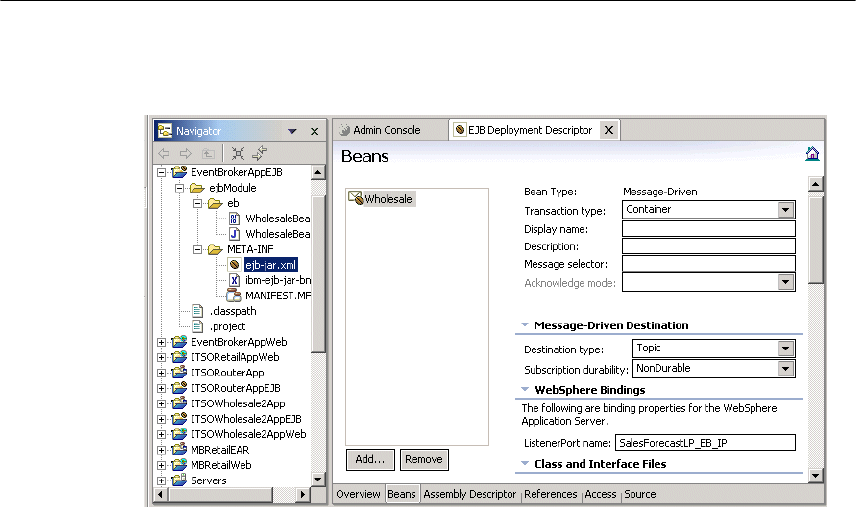
Chapter 9. Broker solutions using WebSphere Business Integration Message Broker 263
*/
public void onMessage(javax.jms.Message msg) {
try {
TextMessage textMessage = (TextMessage)msg;
System.out.println("Message: "+textMessage.getText());
} catch (Exception e) {
System.out.println(e.getMessage());
e.printStackTrace();
}
}
/**
* ejbRemove
*/
public void ejbRemove() {
}
}
Figure 9-32 shows the EJB deployment descriptor characteristics for the
message-driven bean.
Figure 9-32 WebSphere bindings for the message-driven bean
When you deploy the application, you will need to bind the bean to the message
listener port. The application developer can set the default binding in WebSphere
Studio in the EJB deployment descriptor using the Listener Port Name field in the
Beans tab. The setting is stored in the META-INF/ibm-ejb-jar-bnd.xmi file. The
administrator can override this at install time.
264 Broker Interactions for Intra- and Inter-enterprise
Deployment considerations
The use of a message-driven bean necessitates the definition of JMS resources
to the server. You will need the following components:
A topic connection factory
A topic destination
A listener port
For our example, these are defined using the WebSphere administrative console
in the following way:
1. Select Resources -> WebSphere MQ JMS Provider.
2. The first thing you need is a topic connection factory. Select WebSphere MQ
Topic Connection Factories in the Additional Properties table.
3. Click New and enter the following attributes and click OK:
– Name: WholesaleTCF_EB_IP
– JNDI Name: jms/eb/ip/WholesaleTCF
– Host: ip_address_of_EventBroker (kaa5070)
– Port: ip_port_of_EventBroker (7081)
– Transport Type: DIRECT
– Broker Version: Advanced
– XA Enabled: false
4. Select WebSphere MQ Topic Destinations and click New. Enter the
following attributes and click OK.
– Name: SalesForecast_EB_IP
– JNDI Name: jms/eb/ip/SalesForecast
– Base Topic Name: SalesForecast_EB_IP
5. Select Servers in the navigation bar and select your server.
6. Select Message Listener Service in the Additional Properties table.
7. Click Listener Ports.
8. Click New, enter the following attributes and click OK.
– Name: SalesForecastLP_EB_IP
– Connection Factory JNDI name: jms/eb/ip/WholesaleTCF
– Destination JNDI name: jms/eb/ip/SalesForecast
9. Select Application Servers > whostx > Message Listener Service >
Custom Properties and set the following parameters:
– Name: non.asf.receive.timeout
– Value: >0 (for example: 5000)
10.Save the configuration and restart the server.
Chapter 9. Broker solutions using WebSphere Business Integration Message Broker 265
When you install the application, make sure that you bind the listener port to the
message-driven bean.
9.7.2 Prepare the publisher application
Example 9-3 shows a simple servlet that can be used to publish information to a
topic. The input to the servlet includes the following parameters:
host: The host IP address of the broker
port: The port number for the Real-timeOptimizedFlow node
topic: The pub/sub topic. This must match the topic specified as the base
topic name in the target application’s topic destination definition.
message: The information to publish.
Example 9-3 Publishing to a topic
import java.io.IOException;
import javax.jms.JMSException;
import javax.jms.Session;
import javax.jms.TextMessage;
import javax.jms.Topic;
import javax.jms.TopicConnection;
import javax.jms.TopicPublisher;
import javax.jms.TopicSession;
import javax.servlet.Servlet;
import javax.servlet.ServletException;
import javax.servlet.http.HttpServlet;
import javax.servlet.http.HttpServletRequest;
import javax.servlet.http.HttpServletResponse;
import com.ibm.mq.jms.MQTopicConnectionFactory;
/**
* @version 1.0
* @author
*/
public class TestEB extends HttpServlet implements Servlet {
/**
* @see javax.servlet.http.HttpServlet#void (javax.servlet.http.HttpServletRequest,
javax.servlet.http.HttpServletResponse)
*/
public void doGet(HttpServletRequest req, HttpServletResponse resp)
throws ServletException, IOException {
266 Broker Interactions for Intra- and Inter-enterprise
try {
String host = req.getParameter("host");
int port = Integer.parseInt(req.getParameter("port"));
String topicName = req.getParameter("topic");
String message = req.getParameter("message");
MQTopicConnectionFactory mqtcf = new MQTopicConnectionFactory();
mqtcf.setHostName(host);
mqtcf.setPort(port);
mqtcf.setTransportType(com.ibm.mq.jms.JMSC.MQJMS_TP_DIRECT_TCPIP);
// Create a topic connection
TopicConnection conn = mqtcf.createTopicConnection();
// Don't forget to start the connection
conn.start();
// Create a topic session from the connection
TopicSession sess = conn.createTopicSession(false, Session.AUTO_ACKNOWLEDGE);
// Create the Topic
Topic t = sess.createTopic(topicName);
// Now that we have the Topic, we can start the main loop of the
// program, remembering to create either the TopicPublisher or the
// TopicSubscriber on the first run round the loop
TopicPublisher pub = sess.createPublisher(t);
TextMessage msg = sess.createTextMessage();
// ...set the message content...
msg.setText(message);
// ...and publish it
pub.publish(msg);
System.out.println("Message published");
pub.close();
sess.close();
conn.close();
} catch (NumberFormatException e) {
System.out.println(e.getMessage());
e.printStackTrace();
} catch (JMSException e) {
e.printStackTrace();
e.printStackTrace();
}
Get Patterns: Broker Interactions for Intra- and Inter-enterprise now with the O’Reilly learning platform.
O’Reilly members experience books, live events, courses curated by job role, and more from O’Reilly and nearly 200 top publishers.

