220 Broker Interactions for Intra- and Inter-enterprise
9.1 Business scenario
ITSO Electronics plan to integrate their Retail and Wholesale systems. Each
department has an existing IT infrastructure, but currently there is no connectivity
between their applications. The Retail systems must be able to request delivery
dates for parts from the Wholesale systems without knowing which Wholesale
system supplies the part. In the event that there are multiple Wholesale systems
that can supply the part, the earliest delivery date must be returned to the Retail
system.
Initially, this solution will be applied to internal Retail and Wholesale systems.
Once it has been tested, it will be extended to allow Retail systems to get
delivery dates from external wholesale suppliers.
In addition, ITSO Electronics wants the Retail systems to be able to send data to
the internal Wholesale departments about current sales. This data is stored at
the Wholesale location and analyzed to determine future sales trends. The data
itself is not important to the operation of the company, rather it is used by
analysts as input when determining future growth areas. The data is used much
as survey data would be used.
9.2 IBM WebSphere Business Integration Message
Broker
WebSphere Business Integration Message Broker enables information,
packaged as messages, to flow between different business applications. With
this new product, the functions of WebSphere MQ Integrator and WebSphere
MQ Event Broker have merged into one product consisting of:
WebSphere Business Integration Message Broker providing broker
functionality for point-to-point messaging.
WebSphere Business Integration Event Broker providing pub/sub
functionality.
During installation, you can elect to install just Event Broker, or Event Broker and
Message Broker (Event Broker is a prerequisite for Message Broker).
9.2.1 Architectural overview
WebSphere Business Integration Message Broker (Figure 9-1) consists of the
following components:
Message Brokers Toolkit for WebSphere Studio, which is a new feature
replacing the Control Center of WebSphere MQ Integrator V2.1, as well as
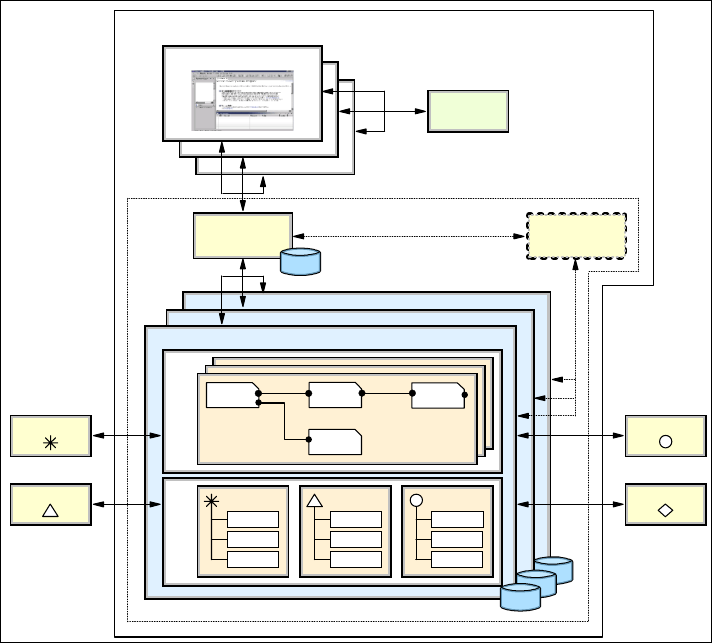
Chapter 9. Broker solutions using WebSphere Business Integration Message Broker 221
adding extended functionality in many new areas. For brevity, we refer to it as
the Message Brokers Toolkit.
Configuration Manager, which contains a repository for configurations and
messages
User Name Server, which is used for publish/subscribe security functionality
Publish / subscribe functionality.
WebSphere MQ queue manager(s), which provide the underlying transport
infrastructure for the WebSphere Business Integration Message Broker
User application programs, which generate messages and request them to be
transformed and routed to other destinations in a messaging infrastructure,
according to specific business rules
Message broker(s), the runtime component consisting of
execution groups,
containing deployed message flows.
Figure 9-1 WebSphere Business Integration Message Broker architecture
WebSphere Business Integration Message Broker
Message
Flow
Message
Sets
Message
Flow
Message
Sets
Broker
Message
Flow
Message
Sets
Broker
Domain
Optional User
Name Server
Configuration
Manager
Application
Application Application
Application
Repository
Message Brokers Toolkit
222 Broker Interactions for Intra- and Inter-enterprise
Message Brokers Toolkit
The Message Brokers Toolkit integrated development environment provides an
environment to perform application development and broker administration tasks
for message brokers. The Message Brokers Toolkit is an Eclipse-based
workbench tool, available on the Windows 2000 and XP platform. It is also
available as a plugin for WebSphere Studio Application Developer - Integrated
Edition.
The Message Brokers Toolkit consists of a workbench window which displays
one or more perspectives. A perspective is a group of views and editors required
to perform tasks associated with a role. The two primary perspectives used for
the development and deployment of message flows are as follows:
The Broker Application Development perspective is used for application
development tasks and is the default perspective shown when the Message
Brokers Toolkit is first started. It is used to:
– Develop message flows and message sets
– Deploy message flows and message sets to the broker
– Put and get messages from queues for debugging purposes
The Broker Administration perspective is used to perform tasks to manage
one or more brokers. It is used to:
– Create and manage broker domains and topology
– Create and manage execution groups
– Create and deploy broker archive (bar) files to execution groups
– Manage publish/subscribe topics and subscriptions
– Manage event logs and alerts
A single Message Brokers Toolkit can connect to multiple Configuration
Managers allowing it to manage multiple broker domains.
The broker administration functions are also available as command line utilities.
This allows for scripting of commands to enable automated operation for such
tasks as deployment and configuration.
Configuration Manager
The Configuration Manager is the central runtime component that manages the
components and resources that constitute the broker domain.
The Configuration Manager has four main functions:
Maintains configuration details in the configuration repository. This is a set of
database tables that provide a central record of the broker domain
components.
Get Patterns: Broker Interactions for Intra- and Inter-enterprise now with the O’Reilly learning platform.
O’Reilly members experience books, live events, courses curated by job role, and more from O’Reilly and nearly 200 top publishers.

