Giraffe
When you first begin learning the Graffiti alphabet, you may find yourself frustrated. “Doggone that letter K!” you might say, “I can never remember what its symbol is supposed to look like!”
To make Graffiti learning more fun, your PalmPilot comes with the
world’s tiniest arcade game: Giraffe. If you have Palm OS 2,
Giraffe probably came pre-installed. On earlier models and Palm III,
you have to install Giraffe from the CD-ROM that came with your
package; if you have a recent model, Giraffe is probably sitting in
the Add-On folder inside the Palm folder on your
hard drive.
In either case, the idea behind Giraffe is easy, especially if you played Space Invaders as a kid. Think Independence Day, except that the evil marauding aliens from the sky are dressed as alphabet characters. Your job is to shoot them down before they land. The good news is that you don’t have to aim; simply firing your weapon is enough to blow up an alien. The bad news is that you fire your weapon only when you correctly draw the Graffiti shape needed to match each falling letter. (See Figure 5.3.)
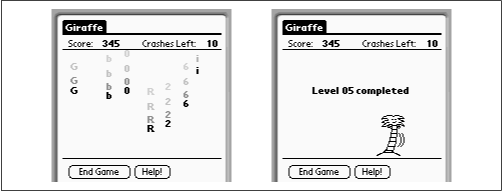
Figure 5-3. To save the world (and hone your Graffiti skills), write the letters before they touch ground (left). After a perfect round, if the PalmPilot feels generous, it might treat you to the elusive dancing palm-tree animation (right).
When you correctly write a letter or number that’s falling, it blinks ...
Get PalmPilot: The Ultimate Guide, Second Edition now with the O’Reilly learning platform.
O’Reilly members experience books, live events, courses curated by job role, and more from O’Reilly and nearly 200 top publishers.

