ShortCuts: Little Strokes for Big Words
No matter how you’re entering text into the PalmPilot—using Graffiti, the onscreen keyboard, or a GoType keyboard—you can save time and effort by using the ShortCuts feature. ShortCuts automatically expand abbreviations into longer phrases of up to 45 letters and spaces. The PalmPilot comes with several such entries already established: for example, you can type me, which the PalmPilot automatically replaces with the complete word Meeting. This instantaneous expansion can take place anywhere you can use Graffiti: in the Memo Pad or Address Book, for example.
Fortunately for those who might like to use the word me in its more common context, the PalmPilot only treats an abbreviation as a ShortCuts trigger if you precede it with the ShortCut symbol, the cursive lowercase L shape shown in Figure 3.7.
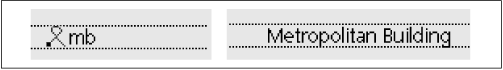
Figure 3-7. The ShortCuts character (left) tells the PalmPilot to be ready for the abbreviation to come. The result: the fully expanded text phrase (right).
The PalmPilot comes with the following built-in ShortCuts expressions:
|
Abbreviation |
Expands to |
|---|---|
|
br |
Breakfast |
|
lu |
Lunch |
|
di |
Dinner |
|
me |
Meeting |
|
ds |
Today’s date |
|
ts |
The current time |
|
dts |
The current date and time |
To add your own ShortCuts, tap Applications → Prefs. From the pop-up menu at the upper-right corner of the Preferences screen, tap ShortCuts. You’ll see the screen shown in ...
Get PalmPilot: The Ultimate Guide, Second Edition now with the O’Reilly learning platform.
O’Reilly members experience books, live events, courses curated by job role, and more from O’Reilly and nearly 200 top publishers.

