Join Conferences on the Move
If you have your Treo with you, you can participate in conferences anywhere. With a few simple techniques, you can feel as if you are in the room with everyone else.
The basic idea for conferencing is to combine a phone call with either a web session or a VNC session.
Web Presentation
If the conference call is basically some sort of presentation, then it is trivial to get set up. The presenter makes the presentation available over the Web (on a secure web site if needed). You can download the document from the Web and save it to your Treo before you switch to the phone, as you can see in Figure 5-14.
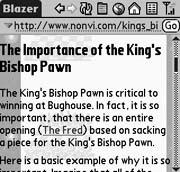
Figure 5-14. Viewing a downloaded document
Use your standard voice conferencing (or just call the conference room if you are the only one calling in). After you have called in, switch back to the web browser to view the document that you downloaded. That way, you can follow along during the presentation.
VNC Conference
The web presentation method works well when information is mostly going one way (e.g., for a presentation). It doesn’t work as well when you need to collaborate or work interactively. A method that allows for collaboration is to use VNC [Hack #40] . This method requires that you be able to access the Internet while having a phone call active. A recent patch allows Sprint Treos to use Bluetooth to access the Internet while on a phone call. You can ...
Get Palm and Treo Hacks now with the O’Reilly learning platform.
O’Reilly members experience books, live events, courses curated by job role, and more from O’Reilly and nearly 200 top publishers.

