The answer network
Now let's move on to creating the answer network. Open the Answer Network section and import the file that we previously saved. We will now finish this network setup. This is the finished network you'd want the end users to create. Click on Show Answer Network and you'll be taken to the logical view with the same four devices again. Our finished network will look like the following figure:
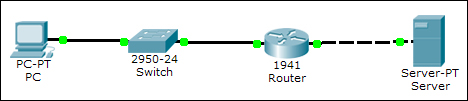
We'll be using the following IP address settings:
- PC: The addresses assigned are as follows:
- IP address:
10.10.0.2 - Subnet Mask:
255.255.255.0 - Gateway:
10.10.0.1
- IP address:
- Router: The settings configured are as follows:
- GigabitEthernet0/0:
10.10.0.1(Connected ...
- GigabitEthernet0/0:
Get Packet Tracer Network Simulator now with the O’Reilly learning platform.
O’Reilly members experience books, live events, courses curated by job role, and more from O’Reilly and nearly 200 top publishers.

