Out of Office Replies
Creating and using Out of Office replies is similar to creating and using Mail rules (see Chapter 6) with the following exceptions:
Mail rules are applied continuously (as long as Outlook is running); Out of Office replies are turned on or off by the user.
Mail rules can be created to handle more than just incoming messages; Out of Office replies only act on messages arriving in the user’s Inbox.
Mail rules are client based; Out of Office replies are server based. This means that Out of Office replies continue to function even if Outlook is closed and/or disconnected from Exchange—providing, of course, the Exchange server they are configured under is running.
Out of Office replies are created and managed using the Out of Office Assistant (Tools → Out of Office Assistant), shown in Figure 17-17, and consist of three parts:
The “switch” to turn the reply on or off
The AutoReply text
The rules that govern which messages receive the AutoReply
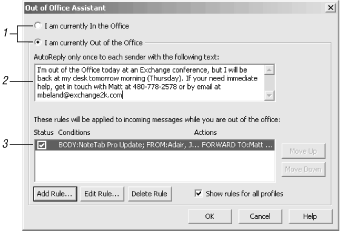
Figure 17-17. The Out of Office Assistant dialog
To send the same reply to every message that arrives in your Inbox, simply enter text in the field provided and turn the feature on. The Assistant tracks the people it replies to so that each person receives a response to their first message; subsequent messages from the same person do not generate a response.
You might also want to note the following:
The Subject field of an AutoReply ...
Get Outlook 2000 in a Nutshell now with the O’Reilly learning platform.
O’Reilly members experience books, live events, courses curated by job role, and more from O’Reilly and nearly 200 top publishers.

