Auto Save and Versions
In the beginning, Jobs created the Save command—because computers were slow.
Every time you saved, your work was interrupted for a few seconds (or a lot of seconds) as the very slow program on your very slow computer saved your work onto a very slow floppy disk.
And that, ladies and gentlemen, is why most programs still don’t autosave: because the interruptions were just too annoying.
Apple figured it’s high time the world revisit that scenario. Computers now have plenty of horsepower. They could be saving your work continuously, and you’d never even know it. Why shouldn’t all programs save your work as you go, automatically and invisibly? As long as you also have the option to rewind and take your document in a different direction, what could possibly be the harm?
And so it is that, in OS X today, Auto Save is here. Unfortunately, it’s available in only a few programs. You’ll find it in Apple’s showcase programs: Pages, Keynote, Numbers, Preview, and TextEdit.
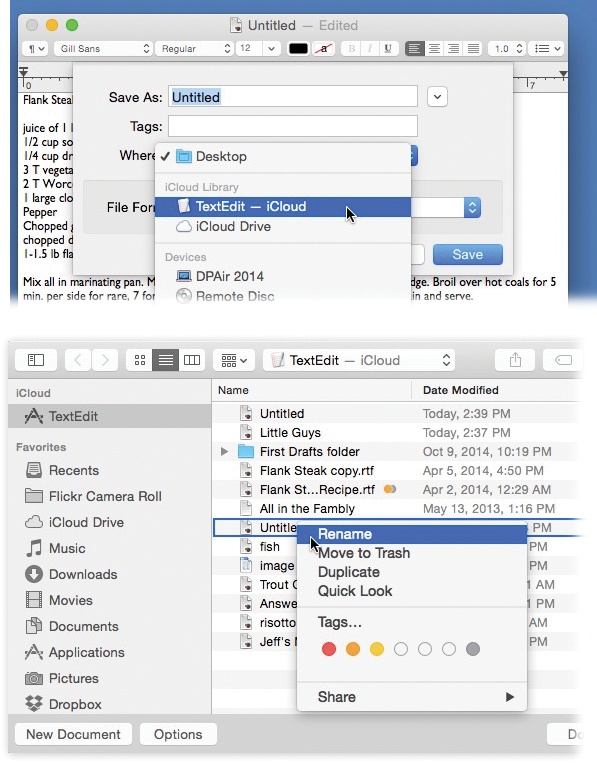
Figure 5-28. There are some useful tricks in the Open and Save boxes that might not occur to you. First, you can open or save a document directly to or from your iCloud Drive, of course (page 229). But certain anointed apps, like TextEdit and Pages, have special folders of their own on your iCloud Drive, named after themselves. When you save or open, you can choose either this special folder or your iCloud ...
Get OS X Yosemite: The Missing Manual now with the O’Reilly learning platform.
O’Reilly members experience books, live events, courses curated by job role, and more from O’Reilly and nearly 200 top publishers.

