Using Time Machine to Restore Files
The point of having a backup is to be able to restore files—a process that Time Machine makes so visually spectacular that you'll find yourself looking forward to it. When you restore files, the Time Machine browser replaces your desktop with a starry background and a row of Finder windows zooming off into infinity, each window representing the Mac's files at a different point in time, as Figure 32.2 shows.
Figure 32.2
The Time Machine interface depicts a star field with windows stretching out back in time. You use controls to the right to move back through different instances.
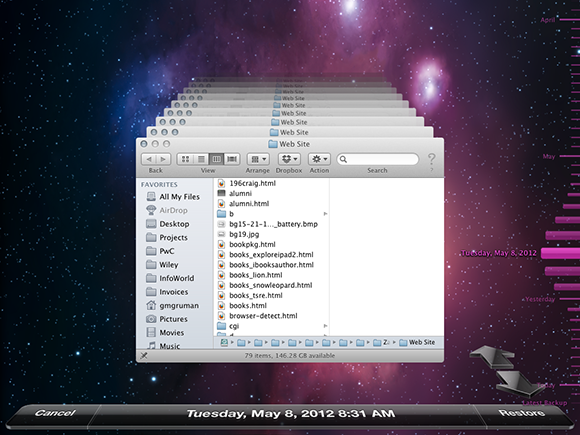
Get OS X Mountain Lion Bible now with the O’Reilly learning platform.
O’Reilly members experience books, live events, courses curated by job role, and more from O’Reilly and nearly 200 top publishers.

