Dealing with a Kernel Panic
Rarely, your Mac may shut itself down in what is known as a kernel panic. The kernel is the core part of OS X in which the various software and hardware drivers run to manage the Mac itself.
As Figure 1.5 shows, when a kernel panic occurs, the screen fades to a dark gray with white text, with the following message in several languages: “You need to restart your computer. Hold down the power button for several seconds or press the Restart button.”
After forcing the restart by pressing the power button (or restart button if one appears onscreen) for several seconds, your Mac will boot up in the normal way, but it may take more time than normal because OS X does a detailed integrity check. Any unsaved changes will unfortunately be lost.
Figure 1.5
The dreaded but very rare kernel panic crash. When it occurs, you need to physically restart your Mac.
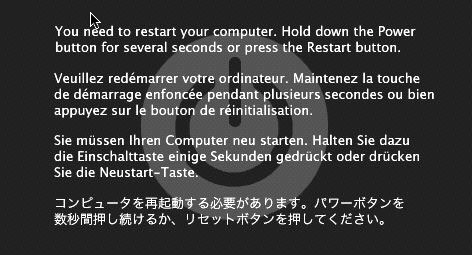
Get OS X Mountain Lion Bible now with the O’Reilly learning platform.
O’Reilly members experience books, live events, courses curated by job role, and more from O’Reilly and nearly 200 top publishers.

