Resuming Where You Left Off
A feature that iPhone, iPod Touch, and iPad users love is that when they turn off their device or put it to sleep, they pick up where they left off when they turn on or reawaken their device. OS X can do the same.
When you shut down, log out of, or restart your Mac, the confirmation dialog box has the Reopen Windows When Logging Back In option, as Figure 1.4 shows. If you want OS X to reopen the currently open applications, documents, folders, and disk windows the next time it starts up or logs in to the same user account, make sure that option is checked before you confirm the shutdown, logout, or restart. By default, it is checked.
Figure 1.4
The logout, restart, and shutdown confirmation dialog boxes all present an option to reopen the current windows when you log into or start the Mac.
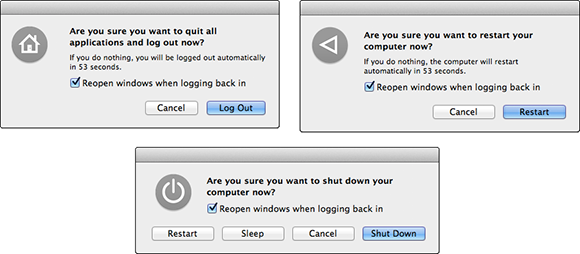
Get OS X Mountain Lion Bible now with the O’Reilly learning platform.
O’Reilly members experience books, live events, courses curated by job role, and more from O’Reilly and nearly 200 top publishers.

