Sharing Calendars
Life is much easier when everyone is on the same page — be it your company or your family. Calendar offers two ways to share your calendars with others: publishing and exporting.
Publishing and sharing a calendar
When you publish a calendar (or share it, if you are using iCloud), you place a copy of it on the Internet or a local WebDAV server. Other users can then access it through Calendar, another third-party calendar application, or a standard web browser using any computing platform.
To publish a calendar:
1. Open the calendar list and then find the calendar or calendar group to which you want to publish in the calendar list.
2. Right-click (or Control+click) the calendar and select Publish from the menu. The Publish calendar window appears (shown in Figure 8.5). The Publish option only appears for local calendars, not iCloud or other network-based calendars.
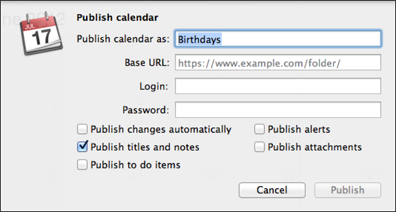
8.5 Publish calendars to share them over a network or through the Internet.
3. When the window opens, type a name for your calendar if you don’t want to use the default.
4. Type the information for the server you will be using to share the calendar into the Base URL field. Type the server login name and password to gain access to it.
5. When the options are set to your liking, click Publish.
To share a calendar to iCloud:
1. Open the calendar list and then find the calendar or calendar group to ...
Get OS X Mountain Lion Portable Genius now with the O’Reilly learning platform.
O’Reilly members experience books, live events, courses curated by job role, and more from O’Reilly and nearly 200 top publishers.

