Setting Calendar Preferences
You can change the Calendar preferences to customize how it works. Choose Calendar→Preferences to see what options are available (see Figure 8.3).
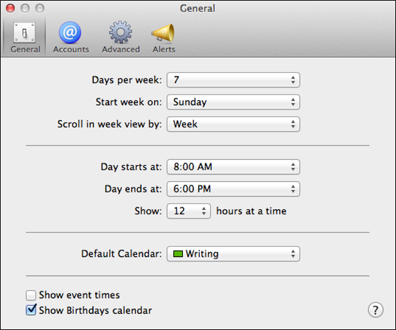
8.3 The Calendar preferences window.
The General tab allows you to make the most basic of setting adjustments. The settings are listed in Table 8.2.

The Accounts tab allows you to subscribe to CalDAV and Exchange servers, which some companies and organizations use to share calendars among several users. To subscribe to your company or organization’s CalDAV server, click the plus sign (+) in the lower-left corner, and then type the server information (if you don’t have this information, contact your IT department).
The Advanced tab, shown in Figure 8.4, helps you set preferences for time zone support, to-do’s, events, alarms, and invitations.
Table 8.3 lists the Advanced preferences available for Calendar.
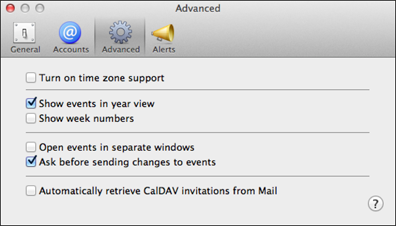
8.4 The Advanced preferences tab for Calendar.

The Alerts tab allows you to set default times for alerts of events, all day events, and birthdays. From this tab you can also turn on or off shared calendar messages ...
Get OS X Mountain Lion Portable Genius now with the O’Reilly learning platform.
O’Reilly members experience books, live events, courses curated by job role, and more from O’Reilly and nearly 200 top publishers.

