Hardware
The Hardware section of System Preferences lets Mountain Lion know how you want it to interact with the various hardware components of your Mac. For information on the Print & Scan preferences, see Chapter 13.
CDs & DVDs
When you insert a CD or DVD into the Mac disc drive, something’s going to happen; what that is, however, is entirely up to you. The CDs & DVDs preferences pane lets you tell Mountain Lion how it should behave when you insert a disc, as shown in Figure 3.8.
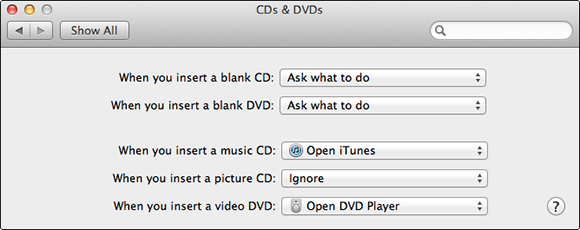
3.8 Tell Mountain Lion how to handle CDs and DVDs from here.
Displays
The Displays preferences help you set the resolution of the Mac monitor or screen. The options in both tabs of the pane, Display (see Figure 3.9) and Color, are standard on any computer. There is a third tab called Arrangement that appears if you connect a second display to your Mac. Follow the instructions in the Arrangement tab to set up an extra display.
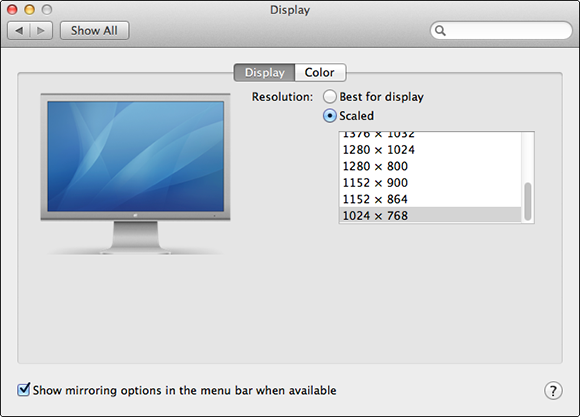
3.9 Adjust the monitor settings under the Display tab in the Display preferences pane.
The Display tab allows you to change these settings (some settings may not appear, depending on what type of display you are using):
![]() Resolutions. Lets you choose the amount of detail your screen ...
Resolutions. Lets you choose the amount of detail your screen ...
Get OS X Mountain Lion Portable Genius now with the O’Reilly learning platform.
O’Reilly members experience books, live events, courses curated by job role, and more from O’Reilly and nearly 200 top publishers.

