Start Problem Solving
I realize that if you’re reading this book, you are most likely a savvy computer user and that you may already be beyond the basics. However, by nature, any troubleshooting chapter must begin with the basics, so let’s dive right in.
Restarting your Mac
Most issues with a Mac are fairly simple to resolve. As a matter of fact, the resolution to most problems is to simply restart your Mac.
Restarting is something that most computer users have to do at some point, and it’s always the first recourse when you notice quirky things beginning to happen. To restart your Mac, choose Apple menu→Restart. Mountain Lion asks if you’re sure you want to restart (see Figure 16.1). Click Restart to reboot the computer.
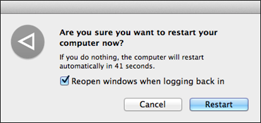
16.1 Click Restart to perform the oldest troubleshooting trick in the book.
Hopefully your woes are gone after your Mac boots back up; if not, the rest of this chapter should help you get to the heart of the matter.
Backing up your Mac
Before continuing any further, I cannot stress enough the importance of backing up your information. Maintaining a backup of your files prevents you from losing them should something catastrophic happen to your Mac, not to mention the peace of mind it fosters. I learned the hard way, by losing items that were precious to me, that files should always be backed up. I hope in the following section to prevent you from experiencing ...
Get OS X Mountain Lion Portable Genius now with the O’Reilly learning platform.
O’Reilly members experience books, live events, courses curated by job role, and more from O’Reilly and nearly 200 top publishers.

