Setting Safari Preferences
The heart of Safari is its preferences. They tell Safari how you want it to behave in both everyday browsing and special circumstances. In this section, I discuss preferences in some detail so that you can use them to streamline and customize your surfing experience. To open Safari’s preferences, hold down the ![]() key and press the , (comma) key, or select Safari→Preferences from the menu.
key and press the , (comma) key, or select Safari→Preferences from the menu.
General
The General pane of the Safari preferences is shown in Figure 9.1.
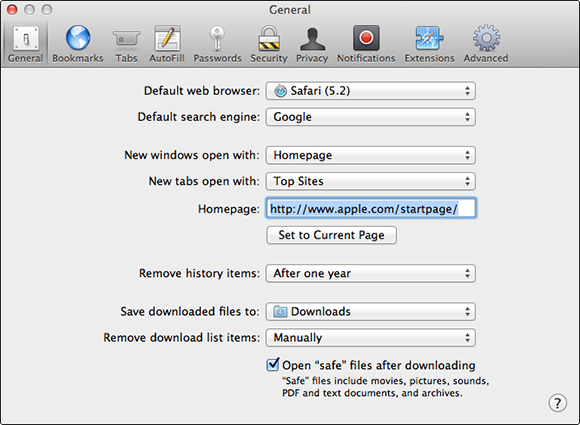
9.1 The options in the Safari General preferences pane.
Table 9.1 gives the scoop on all the available options.


Bookmarks
The selections in the Bookmarks pane (see Figure 9.2) allow you to include links stored in your Reading List, Top Sites, and Contacts, as well as those on the home pages of devices running the Bonjour network protocol in your Bookmarks bar, your Bookmarks menu, or your Collections.
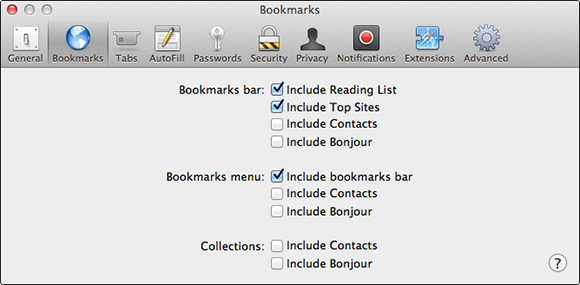
9.2 The Bookmarks preferences pane can help manage your bookmarks.
Tabs
Tabs allows you to have multiple ...
Get OS X Mountain Lion Portable Genius now with the O’Reilly learning platform.
O’Reilly members experience books, live events, courses curated by job role, and more from O’Reilly and nearly 200 top publishers.

